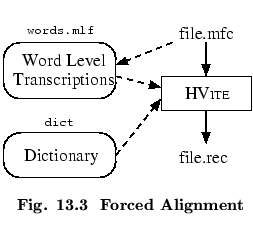
HVITE can be made to compute forced alignments by not specifying a network with the -w option but by specifying the -a option instead. In this mode, HVITE computes a new network for each input utterance using the word level transcriptions and a dictionary. By default, the output transcription will just contain the words and their boundaries. One of the main uses of forced alignment, however, is to determine the actual pronunciations used in the utterances used to train the HMM system in this case, the -m option can be used to generate model level output transcriptions. This type of forced alignment is usually part of a bootstrap process, initially models are trained on the basis of one fixed pronunciation per word13.4. Then HVITE is used in forced alignment mode to select the best matching pronunciations. The new phone level transcriptions can then be used to retrain the HMMs. Since training data may have leading and trailing silence, it is usually necessary to insert a silence model at the start and end of the recognition network. The -b option can be used to do this.
As an illustration, executing
HVite -a -b sil -m -o SWT -I words.mlf \
-H hmmset dict hmmlist file.mfc
would result in the following sequence of events (see Fig. When the -m option is used, the transcriptions output by HVITE would by default contain both the model level and word level transcriptions . For example, a typical fragment of the output might be
7500000 8700000 f -1081.604736 FOUR 30.000000
8700000 9800000 ao -903.821350
9800000 10400000 r -665.931641
10400000 10400000 sp -0.103585
10400000 11700000 s -1266.470093 SEVEN 22.860001
11700000 12500000 eh -765.568237
12500000 13000000 v -476.323334
13000000 14400000 n -1285.369629
14400000 14400000 sp -0.103585
Here the score alongside each model name is the acoustic score for that segment.
The score alongside the word is just the language model score.
Although the above information can be useful for some purposes, for example in bootstrap training, only the model names are required. The formatting option -o SWT in the above suppresses all output except the model names.