View/manage my advisor/mentor
- Login to MyEngineering and go to "MyEngineering" tab if you're not there already.
- In "My Profile" block, click "My Advisors".
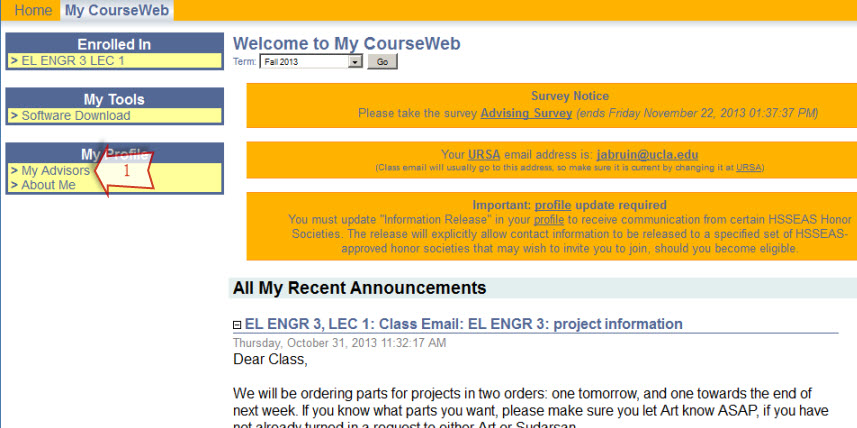
- Make sure this block is "green"; it will be "red" if you've not met with your faculty advisor.
- Information about your faculty advisor is listed in this section. You can click "[Change/View Advisors]" (3.1) to view all the other faculty advisors for your major and change to a different faculty advisor if you wish.
- If you are a new freshman or trasfer student, you will have a student mentor. You can click "[Change/View Mentors]" (4.1) to view all the other mentors for your major and change to a different mentor if you wish.
- You may participate in the Alumni Mentor progrom offered by the campus.
- All emails sent to you by your faculty advisor and mentor can be viewed here.
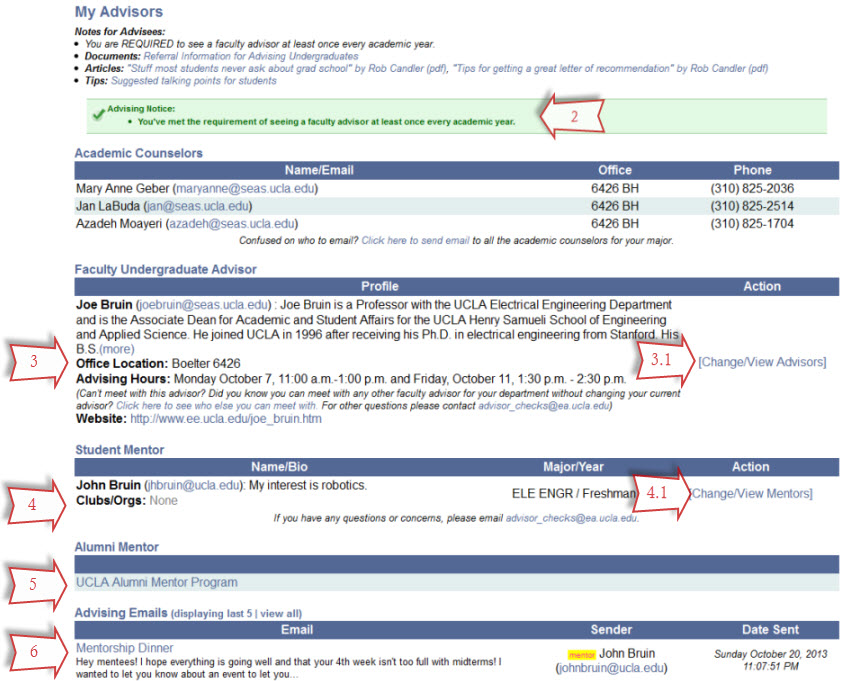
Back to Table of Contents